
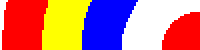
|


|


|


|

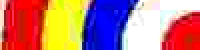
|

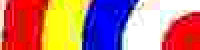
|


|

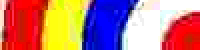
|
In the following table, the image was saved as a jpeg. Then one area (shown in the green box) was used to illustrate what happens. Always remember, that a picture/image saved in jpeg losses quality, and won't give the best results.
When the image was later reloaded and re-saved as a jpeg, it got less and less clear. This is a problem that you can avoid by starting with an image that has not been jpeg compressed and by saving your work in a format that is a does not lose image quality when saved--such as-bitmap or tif-- (though you may want to save a second way, as a jpeg, if you are going to need a smaller file size, a copy for a website or to send via email).
Note that every time the section in green was copied and resaved the jpeg compression blurs the pixels that are near any change of color.

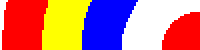
|


|


|


|

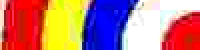
|

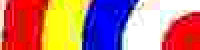
|


|

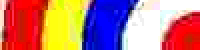
|
If starting with a jpeg do not save back to the orginal jpeg, as then you have reduced the quality of your orginal if you have to go back and edit again.